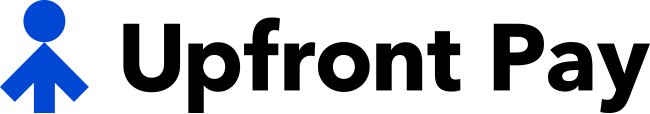Support page
Video Tutorials
How to Sign Up to Upfront Pay
How to Add a New Job
How It Works
General tips on using Upfront Pay
Creating a new job
Once you tap on the ‘New Job’ button you’ll need to fill in the details of the project and your customer. You’ll need a brief description of the work to be done – including the cost, the name of your client, along with their email address and phone number.
An email is then sent to your customer with all of the job details and payment instructions. Give them a heads up to look out for it, including in their junk folders.
How do I know when the customer has paid?
Once the customer has paid the money into the secure holding account, we will email you to let you know that you can start work on the project, comfortable in the knowledge that your hard earned pay is sitting their waiting for you.
I’ve finished the job, now what?
Go back to your Dashboard, tap on the job, then click ‘job Complete’.
An email will be sent immediately to your customer asking them to confirm that the job is satisfactorily complete, and as soon as they confirm your payment will be released. Depending on your bank, it may take up to three working days for it to hit your account.
What if there’s a dispute and they don’t want to confirm that the job is done?
Take a look at our dispute resolution page here for tips below on how to navigate disagreements.
Upfront Pay does not provide any legal advice, financial advice or taxation advice. You must seek your own advice in this regard.