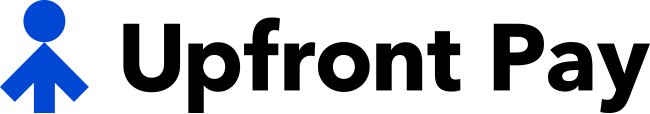FAQ
FAQ for Service Providers
How much does Upfront Pay cost?
Upfront Pay accounts are free (takes 2 mins) & no monthly subscription is needed. Transaction fees are only 0.9% and are automatically deducted (e.g. a transfer of $1,000 will automatically deduct a transaction fee of $9). Transactions are unlimited, use as you need.
Minimum transaction fee is $4.99 per transfer. Transaction fees are capped at $100 per transfer (for transfers $10,000+). Service providers can use Upfront Pay for free by adding 0.9% to their invoices to allow for payment security.
How do I use Upfront Pay?
To create a new job, simply click on ‘New Job’ and follow your nose. When you’ve entered in the job’s details, an email containing a unique URL link will be sent to your customer. Once they follow the link and make payment to Upfront Pay, you will be notified via email so that you can begin work knowing the money is there waiting. When you’ve finished the job, simply log into your account, select the respective job from the list and click ‘Job complete’. An email will then be sent to your customer to confirm, and once we receive their confirmation, the funds will be released directly into your bank account that business day. Note that the bank’s processing time may take up to three business days.
These videos will help you ↓
· Watch ‘How to sign up’ here.
· Watch ‘How to create a new job’ here.
· Watch ‘How to pay & get paid’ here.
Download Upfront Pay here ↓
What if there’s a dispute about the job?
If there is a dispute between the parties, Upfront Pay will hold the payment securely until the parties agree to the release of all or part of the payment, or Upfront Pay is directed by a court or other authority to release the payment to a party. If you need help with your next steps in resolving a dispute, visit our dispute resolution tips page here.
How do I adjust the payment amount after creating the job in Upfront Pay?
If the amount is more than the original amount, simply create a ‘new job’ for the surplus amount, stating in the description that it is a variation on the original job. If the amount is less than the original amount, and you need to issue a partial or full refund, please contact us on 0405 610 525 or email us at [email protected] for assistance.
What are the benefits of Upfront Pay to my customer?
- Using Upfront Pay is a way customers can ‘lock in’ busy service providers to complete their job first because they’ll have payment security for that job, making it more attractive.
- There’s no risk of losing a deposit (or more) to unscrupulous service providers.
- Only reliable service providers that are committed to finishing the job to a high standard use Upfront Pay.
- Service providers with a large number of disputes are excluded from using our service.
FAQ for Customers
How do I make a payment?
When you engage an ‘Upfront Service Provider’ you will receive an email from Upfront Pay with details of the project and a link to our platform asking you to confirm the job details and with payment options. The preferred method of payment is payID as it is easier, safer and more secure. You can pay via payID in your internet banking app (depending on your bank it may also be known as Osko).
What do I do if there’s a problem with the job?
Remember to maintain good communication with your service provider throughout this process, and immediately let them know of any concerns. If the service provider indicates the job is finished on our app, you will receive the ‘job complete’ email from us; if you’re unwilling to release the full payment at that time don’t follow the link, instead, look at our dispute resolution support page.
If there is a dispute between the parties Upfront Pay will hold the payment and not release it until both of the parties agree to the release of all or part of the payment or Upfront Pay is directed by a court or other authority to release the payment to a party.
Can I cancel a payment that I’ve already made?
The only way to cancel a payment or be refunded is to ask the service provider to refund you. They can do this via Upfront Pay, and we can help them with the process. Once they submit a refund request, we will send you an email asking you for your bank details and to confirm the amount. The funds will be deposited into your account within three working days. If there is a dispute and the service provider doesn’t intend to refund you, you should refer to our dispute resolution support page here.
Can I release only part of the payment to the tradesperson while they finish/fix the job?
Yes. If the service provider indicates on our app that the Job is Complete you will receive the confirmation email from us, don’t follow the link to the online platform, instead, email us at [email protected]. You will need to specify the issues you have with the job and the amount you are releasing to the service provider, as well as when you are intending to release the remaining funds e.g. once the job is rectified.
What are the benefits of Upfront Pay to me?
You will know the cost of the project upfront, there isn’t the usual risk of the invoice at the end of the job being more than you anticipated.
Using Upfront Pay is a way customers can ‘lock in’ busy service providers to complete their job first because they’ll have payment security for that job making it more attractive. There’s no risk of losing a deposit (or more) to unscrupulous service providers.
Only reliable service providers that are committed to finishing the job to a high standard use Upfront Pay. Service providers with a large number of disputes are excluded from using our service.